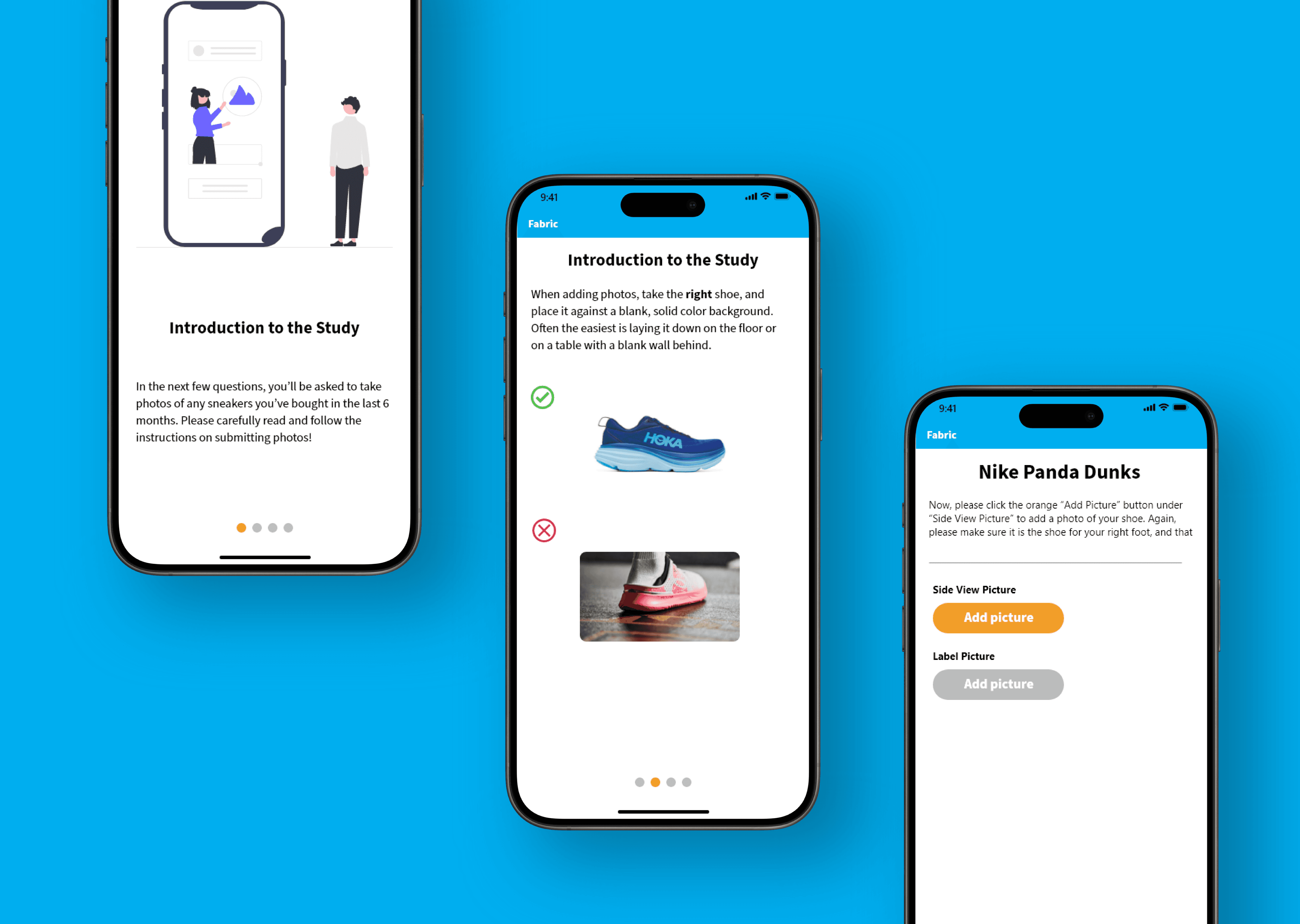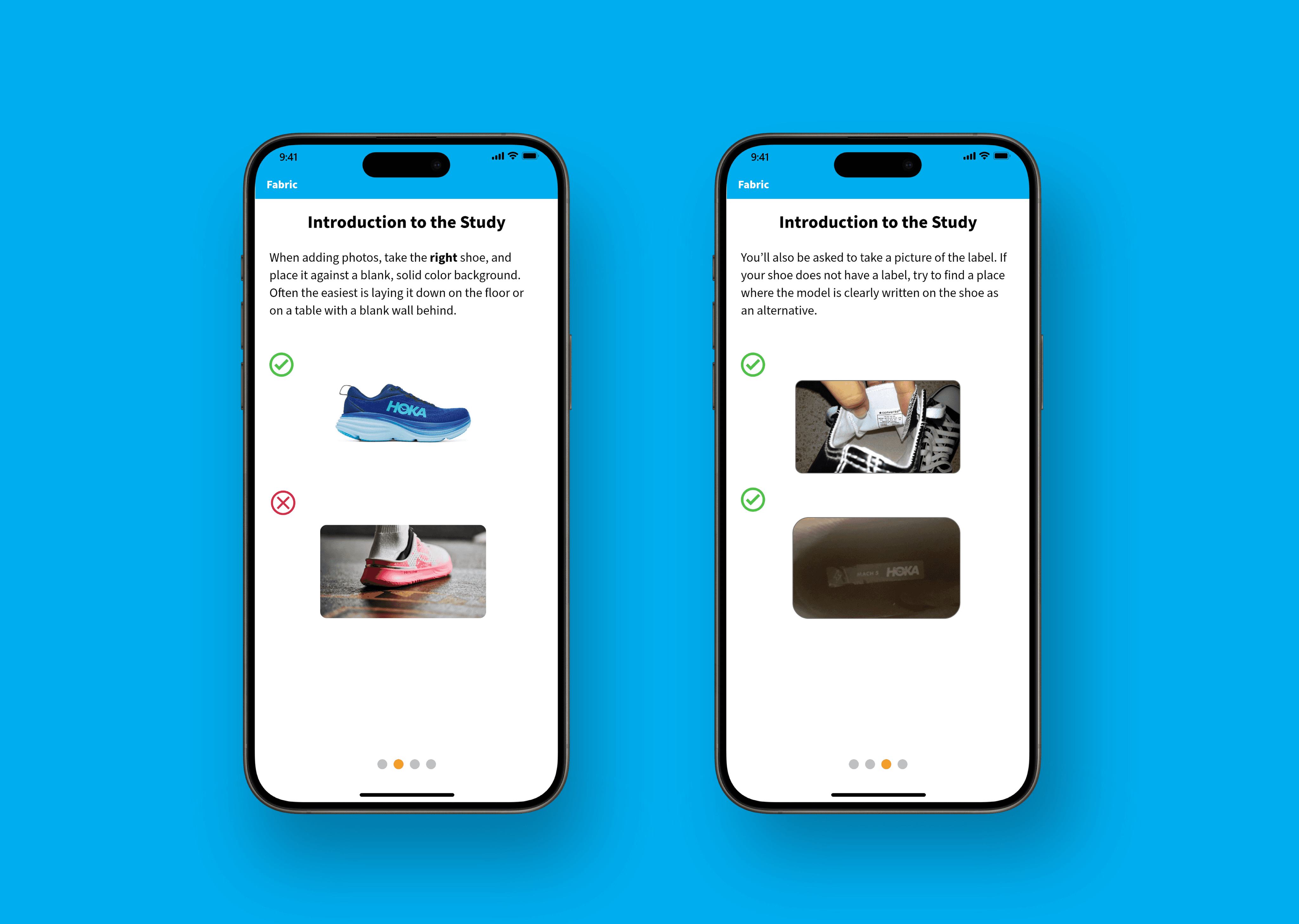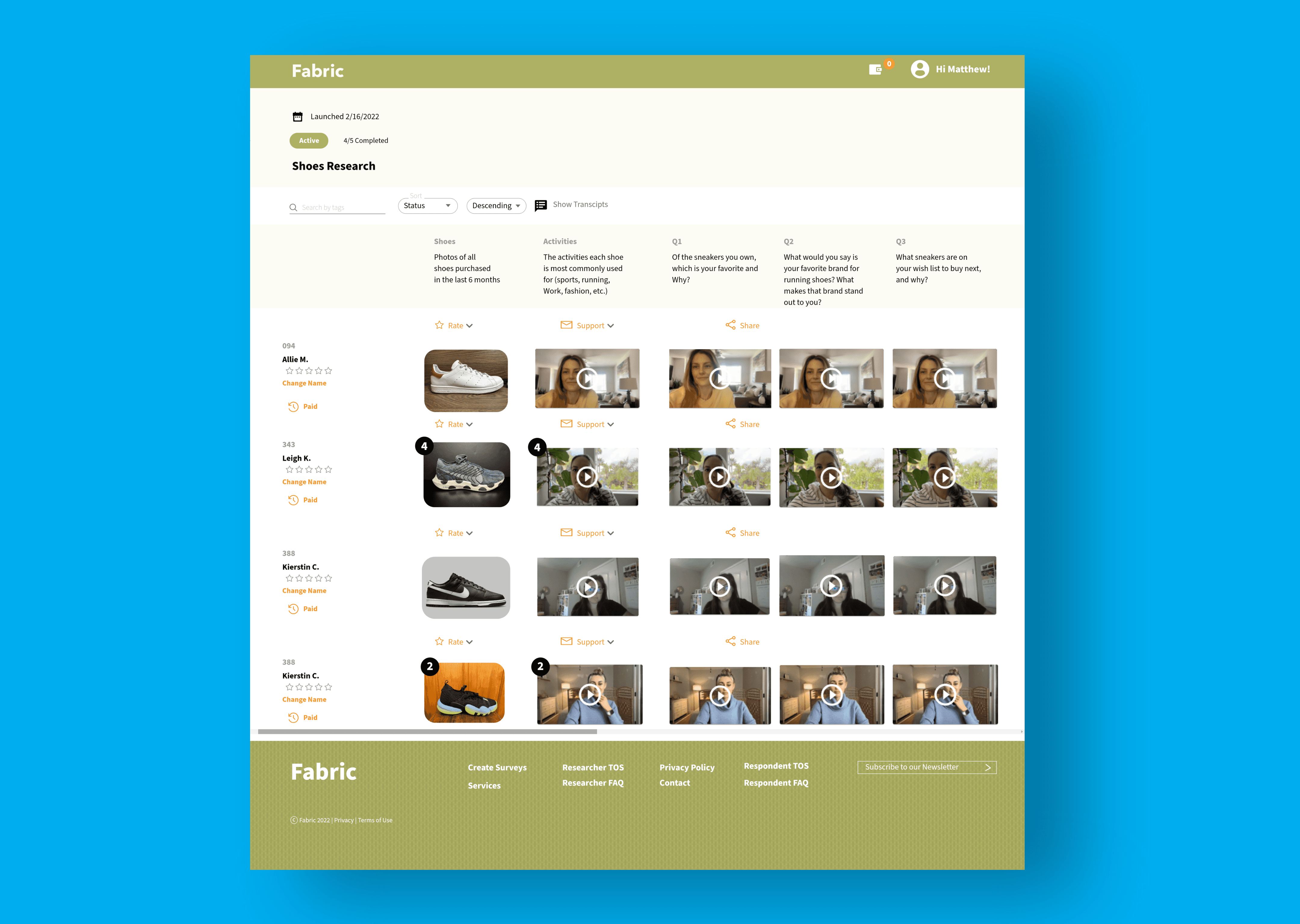Outcome
While our client loved the final designs and appreciated the streamlined data analysis process, we were unable to move any further on the business side of it due to the associated costs.
However, the lessons I learned while creating the tool were all the while worth it as this was my first time creating a mobile app design.
Background
At Fabric, a video market research software start-up, I led the design efforts to create user-centric designs for respondents. This case study focuses on a project where we developed a new feature to streamline internal data analysis clients, aligning with Fabric's commitment to innovative research solutions.
In the face of a tight deadline, we had just a month to complete the end-to-end design and development of the feature before presenting the final product to our client. Collaborating closely with our Head of Product and the engineering team, we successfully delivered a product that, while not without flaws, we ultimately took pride in.
Challenge #1: User Errors Will Heavily Impact Our Results
Our Head of Product determined that leveraging machine learning and AI would be the optimal approach to streamline sneaker analysis. This meant that respondents would need to capture pictures of their sneakers so that our AI could determine the brand and model of the sneaker.
To ensure accuracy, images needed to be well-lit and properly positioned for the image recognition tool to function effectively. The challenge was to provide users with clear instructions, minimizing the likelihood of errors during this process while minimizing extensive coding efforts for our small team of engineers to complete it within the deadline.
Solution:
Instructions - show good vs bad
To ensure user understanding without any confusion about the tasks, it was a thought to present clear examples using images. These visuals detailed both effective and ineffective approaches, guiding users on the ideal angles.
Camera when taking picture shows shoe in frame
In order to minimize coding efforts, I chose to implement our design for video capture, incorporating a sneaker outline on the screen. This visual guide ensures that users keep the sneaker in the frame, optimizing image processing for our AI.
Challenge #2: Time
Our team was working under a tight schedule to get from concept to finished product. In addition to creating a new user flow on the mobile app - it was also necessary for researchers to be able to view the inputs from respondents which couldn't be done at the time. In order to save time, we chose not to create a different dashboard to view inputs from respondents. This meant that we had to be creative in creating an experience that reuses a lot of assets that we already have.
Solution:
Create a barebones design that indicated how many shoes the user had uploaded
We basically repurposed our current video dashboard and simply included a picture of the shoe - if they had more than one shoe then there would be an indicator near the picture. This provided the development team with the least amount of resistance in creating the product.
Research / Process
Due to our financial circumstances we were not able to conduct any user testing. A lot of my research came from researching online on mobile app best practices.
If we had the capacity to conduct user testing, I would have used our software to conduct a study on the app. I would’ve created a screener that would filter the applicants by people who are sneakerheads because that is the target audience of the client.
I would conduct usability testing observing how the users react to the instructions - asking if they are clear and concise. I would put emphasis on adding additional shoes because I believe it is the biggest pain point. The process may be too tedious and if they had a lot of shoes then it may be that they wouldn’t want to add anymore.
Final Thoughts and Takeaways
In conclusion, I learned a lot through this project. This was my first time being under a very tight schedule from getting a design on pen and paper to having it be a high fidelity product.
Our CEO and Head of Product presented this to a Fortune 500 sneaker company. The feedback was well received and they were very excited about it however due to financial reasons they were unable to go through with the project.